We have just implimented a new feature called Profile Cover. To add a Profile Cover simply go to your profile page. You will see the following image:
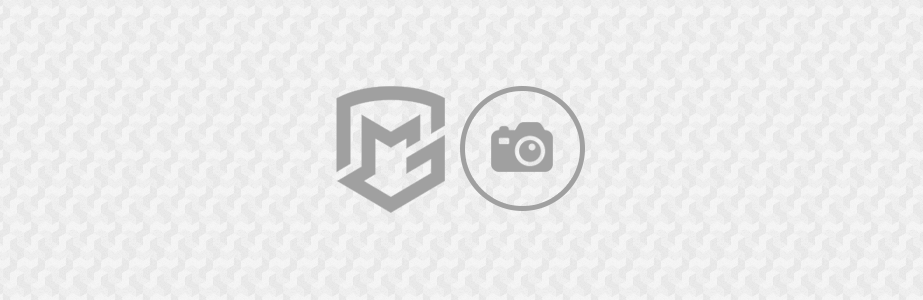
Mouse over the image and you will see the option to Change Cover. Click that and upload your new cover image.
Note: If you need to reposition your newly uploaded cover image just mouse over Change Cover again and click Reposition.
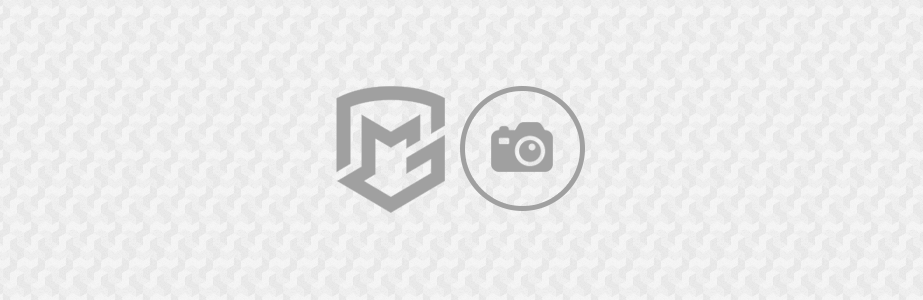
Mouse over the image and you will see the option to Change Cover. Click that and upload your new cover image.
Note: If you need to reposition your newly uploaded cover image just mouse over Change Cover again and click Reposition.
Last edited:
